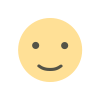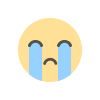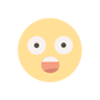Why to Choosing the Computer or Laptop for Needs
Choosing the right computer or laptop requires careful consideration of your specific needs, preferences, and budget.

Choosing the right computer or laptop is a crucial decision in today's digital age. Whether you're a student, a professional, a gamer, or simply need a device for everyday tasks, selecting the perfect machine can be a daunting task.
With the myriad of options available in the market, it's essential to make an informed decision that aligns with your specific needs.
In this comprehensive guide, we'll break down the key factors to consider when choosing a computer or laptop to ensure you make the right choice.
Determine Your Purpose by Choosing computer or laptop
The first and most crucial step in choosing the right computer or laptop is to determine your primary purpose. Your intended use will heavily influence your decision, as different tasks require different specifications.
Here are some common use cases to consider:
a. Everyday Use: If you need a computer for basic tasks like web browsing, email, and word processing, a budget-friendly laptop or desktop with an entry-level processor and sufficient RAM should suffice.
b. Work and Productivity: For professionals who need a reliable machine for tasks like content creation, programming, or data analysis, a laptop with a powerful CPU, ample RAM, and a high-quality display is essential.
c. Gaming: Gamers should prioritize a dedicated gaming laptop or desktop with a powerful graphics card, fast refresh rates, and low input lag for an immersive gaming experience.
d. Multimedia and Content Creation: If you're into graphic design, video editing, or 3D modeling, a computer with a robust CPU, ample RAM, and a high-resolution display is a must.
e. Portability: If you're constantly on the move, consider a lightweight and compact laptop with good battery life.
f. Specialized Use Cases: Some professions, such as architects or engineers, may require specialized hardware and software. In such cases, ensure compatibility with your specific requirements.
Choosing the right computer or laptop to Operate Heavy System
The choice of operating system plays a significant role in selecting the right computer or laptop. The three primary options are Windows, macOS, and Linux.
Each has its strengths and weaknesses:
a. Windows: Windows is the most widely used operating system, offering compatibility with a vast range of software and hardware. It's a solid choice for most users, especially gamers and professionals.
b. macOS: Apple's macOS is known for its sleek design, stability, and seamless integration with other Apple devices. It's an excellent choice for creative professionals but may have limited software options compared to Windows.
c. Linux: Linux is an open-source operating system favored by tech enthusiasts and developers. It offers flexibility and customization but may have a steeper learning curve for beginners.
Choose an operating system that aligns with your familiarity, software needs, and preferences.
Choosing the right computer or laptop for Hardware Specifications
Once you've determined your purpose and chosen an operating system, it's time to delve into the hardware specifications.
Key components to consider include:
a. CPU (Central Processing Unit): The CPU is the brain of your computer. For everyday use, an Intel Core i3 or AMD Ryzen 3 processor is sufficient. Professionals may need an Intel Core i5/i7 or AMD Ryzen 5/7, while gamers and content creators should opt for high-end CPUs.
b. RAM (Random Access Memory): RAM affects multitasking and overall system performance. For casual use, 4GB to 8GB is adequate. Professionals should aim for 16GB or more, and gamers and content creators should consider 32GB or higher.
c. Storage: Choose between traditional Hard Disk Drives (HDDs) and Solid-State Drives (SSDs). SSDs offer faster boot times and improved performance. For an optimal experience, go for an SSD or a combination of an SSD and an HDD for additional storage.
d. Graphics: Gamers and content creators should invest in a dedicated graphics card (GPU) for smooth gameplay and video editing. Integrated graphics may suffice for everyday tasks.
e. Display: A high-quality display is essential, especially for professionals and content creators. Look for features like a high resolution (Full HD or 4K), color accuracy, and a matte finish to reduce glare.
f. Battery Life: If portability is essential, consider a laptop with good battery life. Ultrabooks and laptops with energy-efficient CPUs tend to offer longer battery runtime.
g. Ports and Connectivity: Ensure the computer has the necessary ports for your peripherals, such as USB, HDMI, and Thunderbolt. Consider the availability of Wi-Fi 6 for faster wireless connectivity.
Form Factor and Portability
The form factor of your computer or laptop matters, as it affects portability and ergonomics. Here are some common options to consider:
a. Laptop: Laptops come in various sizes, from compact ultrabooks to larger gaming laptops. Choose a size that suits your needs and preferences, balancing portability and screen real estate.
b. Desktop: Desktop computers offer more customization options and power but lack portability. They are ideal for users who don't require mobility.
c. All-in-One: All-in-one PCs combine the computer components and display into a single unit. They are space-saving and offer a clean setup but may have limited upgradability.
d. 2-in-1: 2-in-1 laptops, also known as convertibles, can function as both laptops and tablets. They offer versatility and are great for users who need a hybrid device.
Budget Considerations
Your budget is a significant factor in choosing the right computer or laptop. While it's tempting to go for high-end models, it's essential to strike a balance between your needs and your budget.
Here are some tips:
a. Set a budget range: Determine how much you're willing to spend and establish a range to allow for flexibility.
b. Consider long-term value: A slightly higher upfront investment can pay off in the long run if you get a machine that meets your needs for several years.
c. Look for deals and discounts: Keep an eye on sales, promotions, and refurbished models to save money without compromising on quality.
d. Consider future upgrades: If your budget is tight, opt for a computer with upgradable components like RAM and storage, so you can improve its performance over time.
Brand Reputation and Support
The reputation of the brand you choose matters. Reliable brands typically offer better build quality, customer support, and warranty coverage. Research and read reviews to gauge the reliability of a brand before making a decision. Consider the availability of service centers in your area for easy maintenance and support.
Ergonomics and Accessories
Don't forget about ergonomics and accessories. A comfortable keyboard and mouse are essential for prolonged use. Consider investing in external peripherals like a good quality monitor, speakers, and a webcam if needed. Additionally, ergonomic accessories like an adjustable laptop stand or an ergonomic chair can enhance your overall computing experience.
Environmental Impact
If you're environmentally conscious, consider the environmental impact of your choice. Look for computers and laptops with energy-efficient components, eco-friendly manufacturing processes, and recycling programs. Some brands prioritize sustainability and offer products with reduced environmental footprints.
Reviews and Recommendations
Before finalizing your decision, take the time to read reviews and seek recommendations from friends, colleagues, or online communities. Real-world experiences can provide valuable insights into the performance, durability, and user satisfaction of a particular computer or laptop model.
Future-Proofing
Technology evolves rapidly, so it's wise to future-proof your purchase as much as possible. Consider getting a machine with better-than-average specifications to ensure it can handle new software and tasks that may arise in the coming years.
Choosing the right computer or laptop requires careful consideration of your specific needs, preferences, and budget.
By determining your purpose, selecting the appropriate operating system, evaluating hardware specifications, and taking factors like form factor, budget, brand reputation, and environmental impact into account, you can make an informed decision.
Remember that your computer is a long-term investment, and choosing the right one can greatly enhance your productivity, creativity, and overall computing experience. Take your time, do your research, and make a choice that aligns with your unique requirements.
What's Your Reaction?